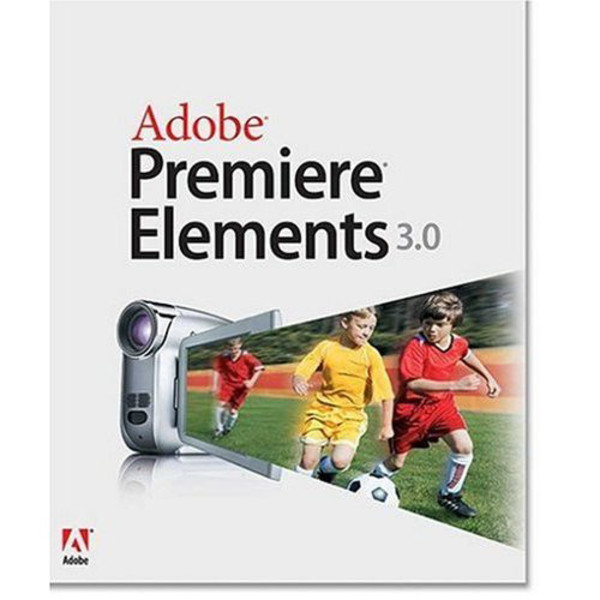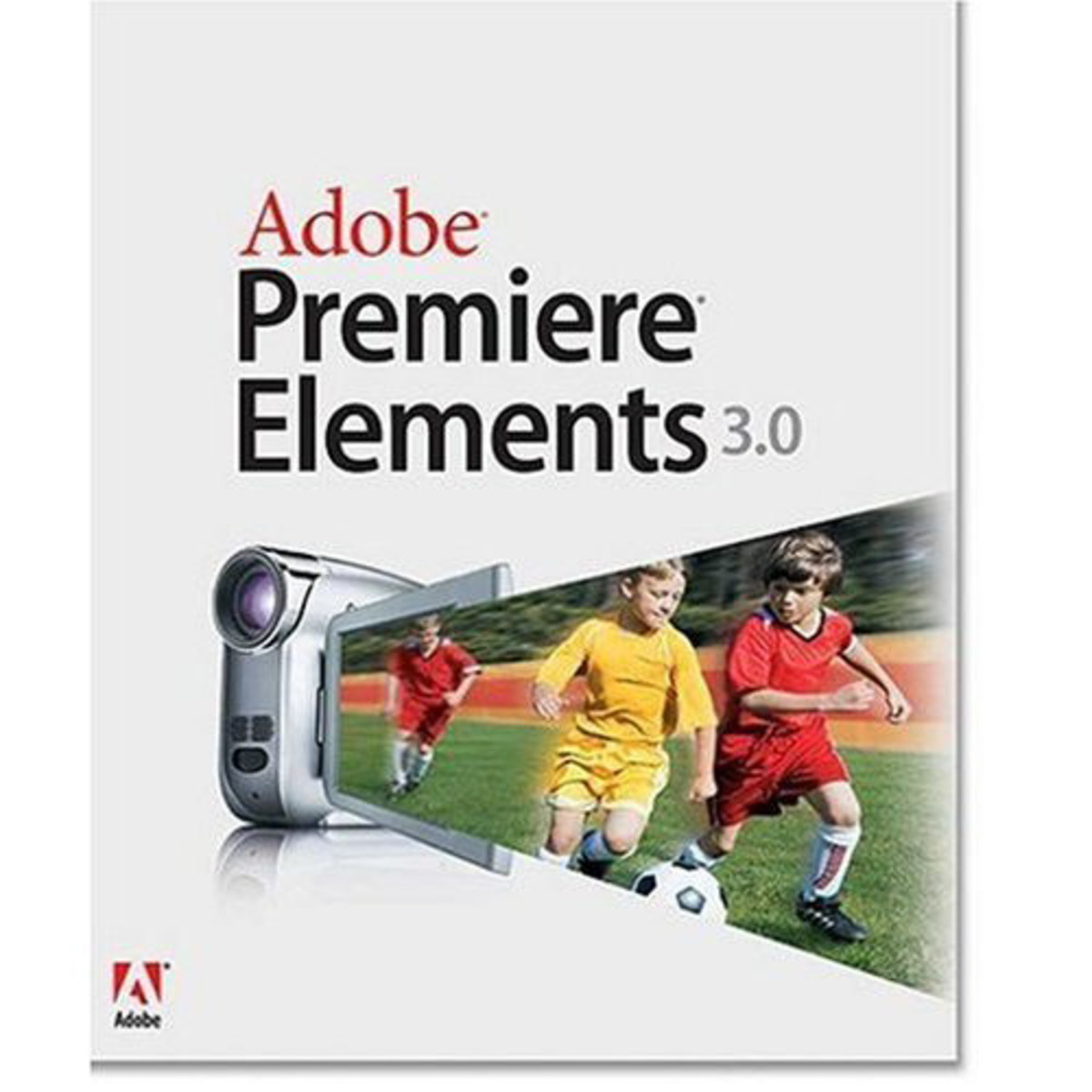DISC Adobe Premiere Elements V3 (WIN)
DISC Adobe Premiere Elements V3 (WIN) Översikt
Denna produktbeskrivning har översatts från engelska - Se den ursprungliga versionen här
Nybörjar Video Editing programvara från Adobe skapa och dela imponerande hemvideofilmer. Kom igång snabbt med bra filmer optioner. Wow åhörarna med fantastiska effekter. och visa dina videor på DVD, webben och praktiskt taget någon annanstans
Artikelnummer: 10599
Fullständig Beskrivning
Se Fullständig BeskrivningImport from virtually any device
. Easily import video, audio, and still images from virtually any media device, including
HDV and DVD camcorders, web cameras (WDM analog), MPEG-4 video recorders,
and select mobile phones.
Enjoy native HDV support
. Capture and edit HDV footage in its native format.
Create DVDs in two steps
. Go from camera to DVD, complete with menu and scene index, in two easy steps.
Save work in progress
� Easily transfer a project and all its media to another computer, or archive it to edit later.
Easily create your video
Easily assemble your video clips in the Sceneline
. Assemble your video faster in the Sceneline, a new alternative to the Timeline that lets
you quickly drag and drop to rearrange thumbnails of your clips or add transitions and
effects. It`s as easy as making a photo slide show.
Edit and preview in one convenient place�the Monitor window
. Edit and view your movie in one convenient place, the Monitor window, where you can
easily trim and split clips, drop filters and effects on a frame, create fun picture-inpicture
effects, type text right on the screen, and preview in full screen.
Have fun with stop-motion animation
. Try your hand at animation! Use Stop Motion Capture to create your own time-lapse
movies, claymations, and other animations.
View edits in real time
� Why wait? See edits and effects as you make them.
Easily delete the bad stuff
� Easily delete unwanted scenes and the Timeline automatically adjusts for you.
Enjoy full-screen previews
� Preview your movie full screen as you work with just the click of a button.
Feel free to experiment
� Try anything! With Auto Save, multiple undos, and the History panel, you can always
go back to a previous version.
Features
Bring your home videos to life
Windows
System requirements
WindowsIntel® Pentium® (or compatible) 1.3GHz processor with SSE2 support; 3GHz required for HDV
Microsoft® Windows Vista� (32-bit only), Windows® XP, or Windows Media Center Edition (XP and MCE require Service Pack 2)
Windows Vista: 1GB of RAM; 2GB required for HDV
Windows XP and MCE: 512MB of RAM; 1GB required for HDV
4.5GB of available hard-disk space
Color monitor with 16-bit color video card
1,024x768 monitor resolution
Display and sound drivers compatible with Microsoft DirectX 9 or later
DVD-ROM drive (compatible DVD burner required to burn DVDs)
DV/i.LINK/FireWire/IEEE 1394 interface to connect a Digital 8 or DV camcorder, or a USB2 interface to connect a DV-via-USB-compatible DV camcorder (other video devices supported via the Media Downloader)
Supported import/export formats include MPEG-1, MPEG-2, MPEG-4, H.264, DV, AVI, Windows Media®, QuickTime, JVC Everio MOD (import only), 3GP, ASF (import only), WAV, WMA (import only), Dolby® Digital Stereo, PSD (import only), JPEG, PNG (import only), DVD
| Recentioner av vår service
Se alla